Cam Sites
LiveJasmin Announces New Safety Measure: The Video Statement
-

 Cam Models4 years ago
Cam Models4 years agoEmilyJonesChat
-

 Finance & Business2 months ago
Finance & Business2 months agoBCAMS Magazine, the 30th issue
-

 Finance & Business3 months ago
Finance & Business3 months agoBCAMS Magazine, the 29th issue
-
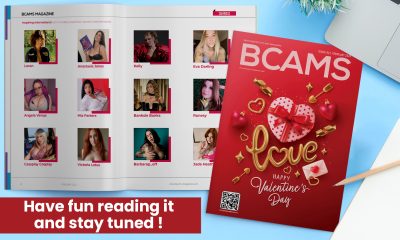
 Finance & Business5 months ago
Finance & Business5 months agoBCAMS Magazine, the 27th issue
-
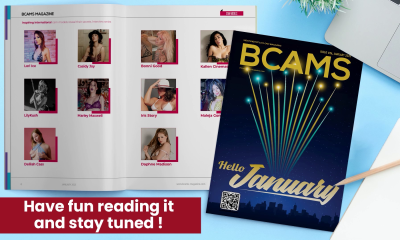
 Finance & Business5 months ago
Finance & Business5 months agoBCAMS Magazine, the 26th issue
-

 Finance & Business3 months ago
Finance & Business3 months agoBCAMS Magazine, the 28th issue


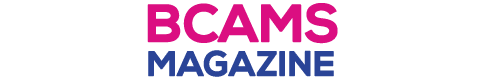














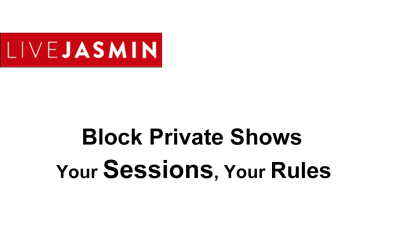



























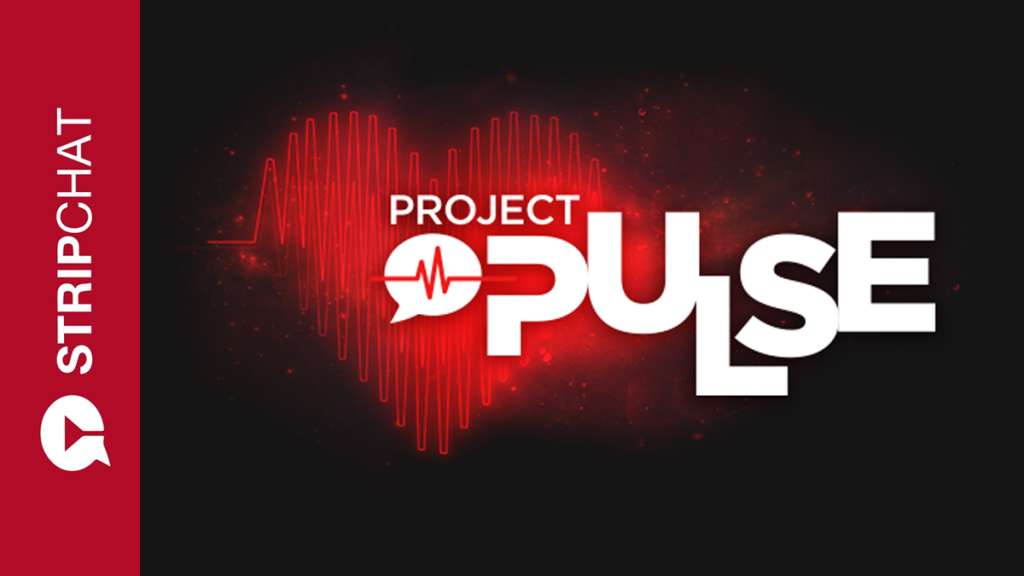


Warning: Undefined variable $user_ID in /home/bcamsmagazine/public_html/wp-content/themes/zox-news/comments.php on line 49
You must be logged in to post a comment Login